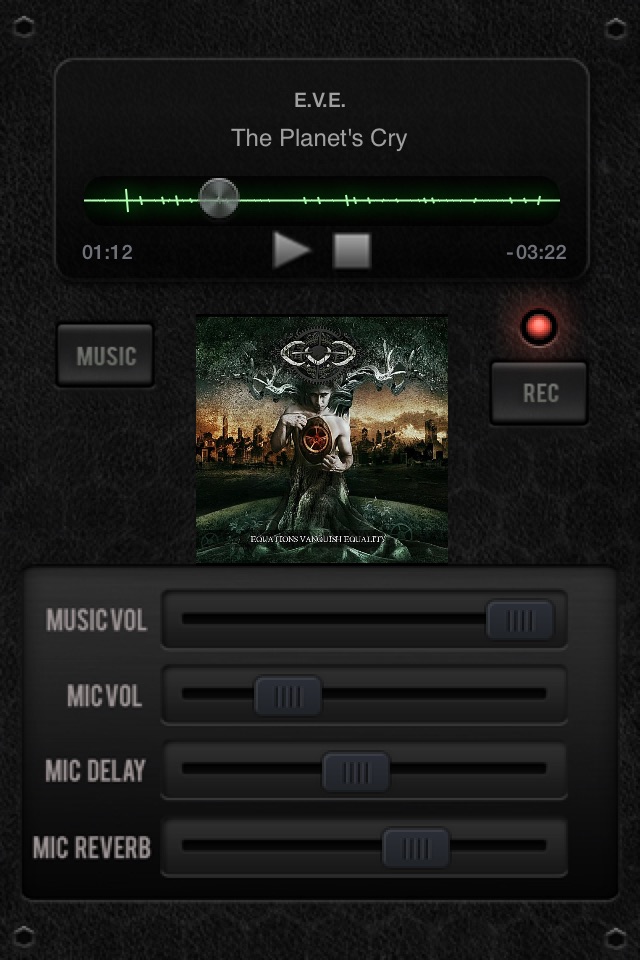Hakkında Mic.
Mic. is a simple application that transforms your iPhone into a Microphone!
Simply plugin a headphones, or connect your iPhone to your stereo (using a 1/8" stereo jack adapter) and talk into your iPhone to listen!
If you are looking for a simple and effective way to turn your iPhone into a Mic. then look no further.
Extremely simple, extremely useful.
Now supports music playback (along with microphone input), microphone effects, and recording.
◆◆◆◆◆◆◆◆◆◆◆◆◆◆
TUTORIAL QUICKIE:
◆◆◆◆◆◆◆◆◆◆◆◆◆◆
• When Mic. is launched, the microphone is already on and you simply have to utilize it.
• Use the volume control sliders to control the microphone input volume, the audio playback volume, the delay effect level and the reverb effect level.
• Use the music button to select audio for playback from your iTunes library.
• Use the ‘Rec’ button to start/stop recording.
Touch and hold the ‘Rec’ button for a few seconds, and the recordings window will appear. There you can select a previous recording for playback. (Remember, you need to touch and hold the button down to see the recordings)
• Use iTunes file sharing to access your saved recordings and copy them from your device. Simply connect your iOS device to a machine running iTunes, then access your device via iTunes and go to the applications area. There, find the Mic. app and you will be able to access the recordings folder.
• Mic. now runs in the background. To quit Mic. simply double-tap the home button on the device, and swipe up on the Mic. preview screen to terminate the app (the same way you would terminate any iOS app).